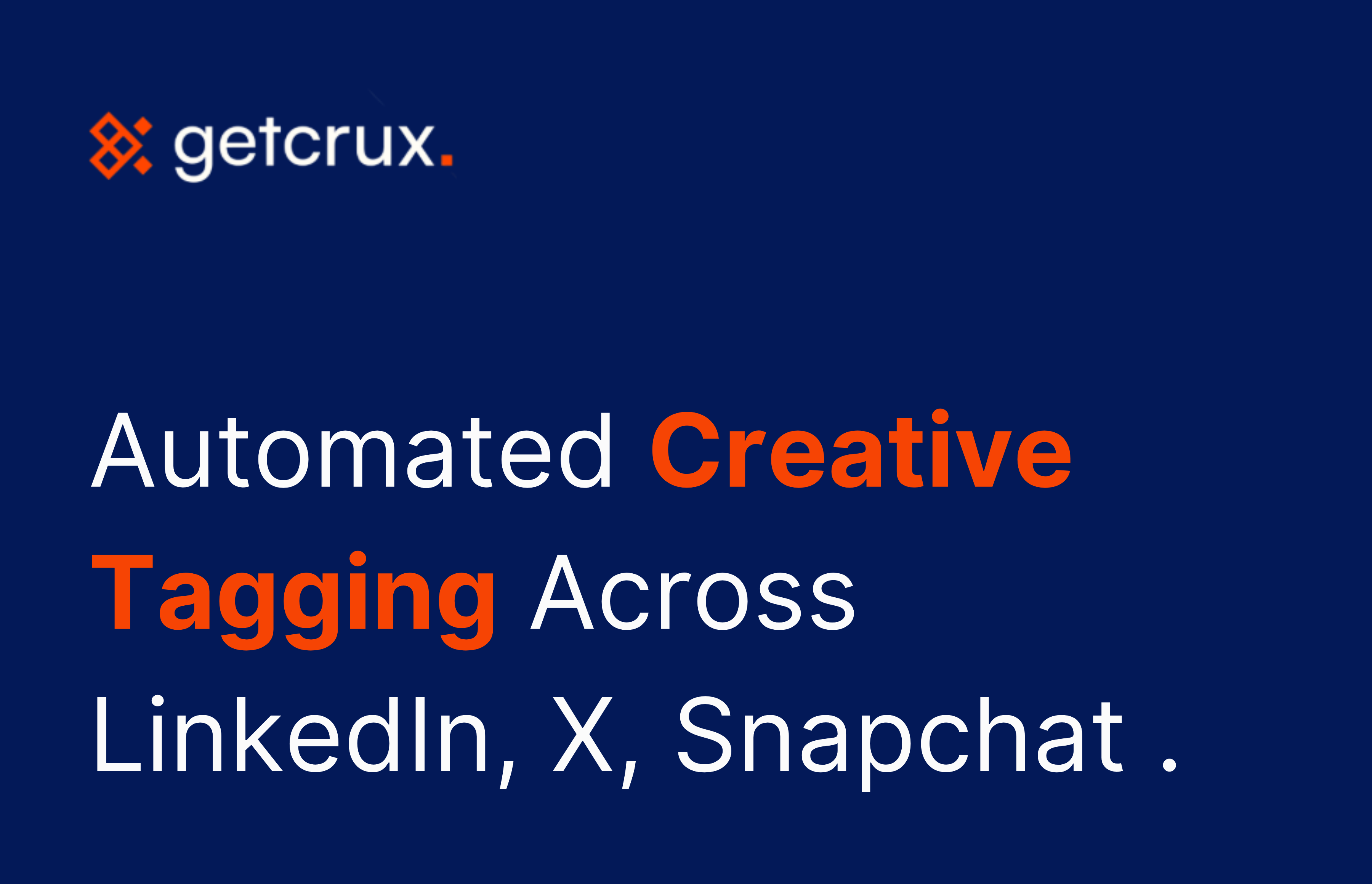Automated creative tagging across LinkedIn, Twitter and Snapchat is only possible when a tool fills the gaps left by each platform’s limited native support. Teams need a system that recognizes what each network can and can’t do, applies its own AI tagging when APIs fall short, and keeps creative libraries unified across channels.
GetCrux is built for exactly this cross-network tagging reality.
Where each platform falls short
LinkedIn, Twitter and Snapchat offer different levels of asset management. None of them provide end-to-end automated creative tagging. That means teams must rely on tools that add their own intelligence on top of each platform’s basic functions.
LinkedIn supports media library access only through approved partners. Automatic creative tagging is minimal, so platforms must infer tags themselves.
Twitter (X)
Twitter allows media upload through its API but does not provide a tagging system. Any classification must be generated by the tool.
Snapchat
Snapchat’s Creative Kit and Ads API are accessible only to certified partners. Asset libraries exist, but tagging support varies by partner type.
This uneven foundation makes AI-based tagging essential.
Why AI tagging is the only way to unify all three
To work across LinkedIn, Twitter and Snapchat, a platform needs its own tagging engine that stands independent of what each network exposes.
GetCrux offers:
- Visual recognition that detects people, objects, settings and themes
- Copy understanding that reads tone, sentiment and keywords
- Rules-based tagging linked to campaigns, audiences or regions
- Consistent metadata output no matter where the creative runs
The platform does this by watching every creative, extracting visual and text elements, and applying its own tagging logic that works even when platform APIs do not provide metadata fields.
What a multi-platform workflow must support
Automated creative tagging only works when the tool also handles the rest of the asset pipeline across these three channels. The right platform includes:
- A unified creative library
- Channel-specific versions for LinkedIn, X, and Snapchat
- Automatic ratio and layout adjustments
- Publishing support through each network’s ads APIs
- Approval and permission controls
- Cross-platform analytics tied to tags
GetCrux integrates directly with each network, supplements missing metadata using AI, and maintains one cohesive tagging system for all creatives: static, video and carousel.
Connected asset libraries and metadata rules
A complete setup gives teams:
- One place to store every creative
- Custom fields to support brand-specific frameworks
- AI-generated tags that stay consistent across networks
- Search and filtering by any visual or messaging attribute
- Bulk uploads and automated organization
- Tag-to-performance correlation that reveals what drives results
GetCrux unifies this workflow so teams get one tagging structure instead of three separate, platform-bound systems.
Ad-tech integrations that matter
Cross-network tagging becomes most powerful when paired with ad-platform integrations. Tools that connect directly to the right APIs ensure stable ingestion and publishing:
- LinkedIn Marketing Developer Platform
- Twitter Ads API
- Snapchat Marketing API
GetCrux supports these integrations so tags map cleanly to campaigns, and performance insights can be tied back to creative attributes across all three channels.